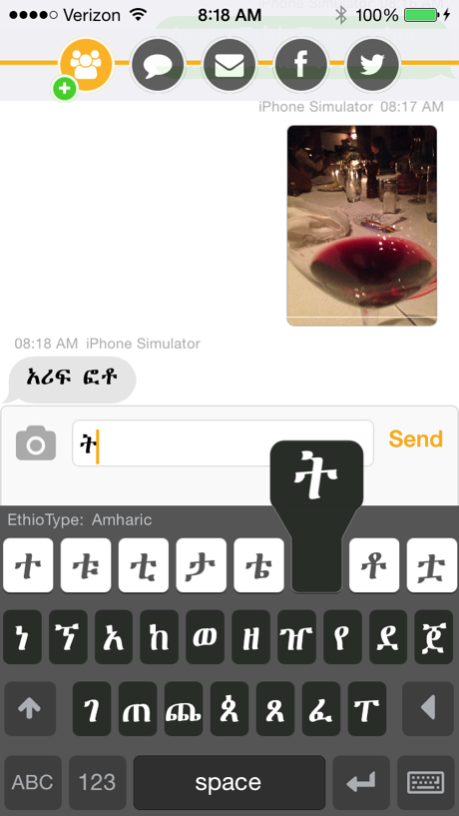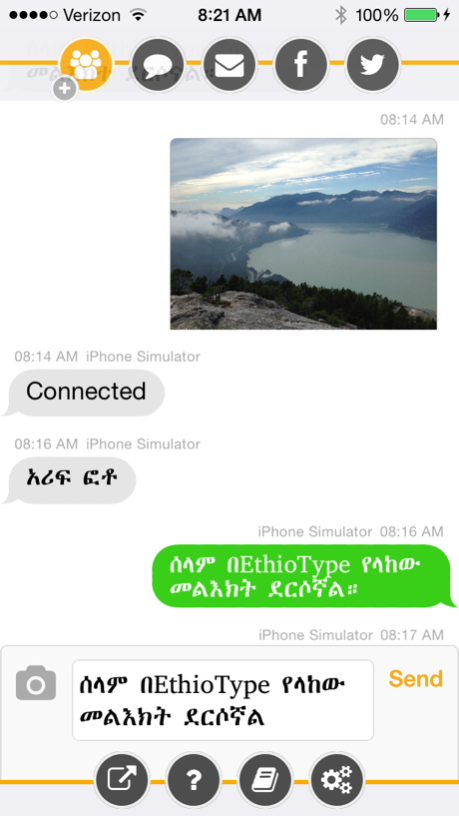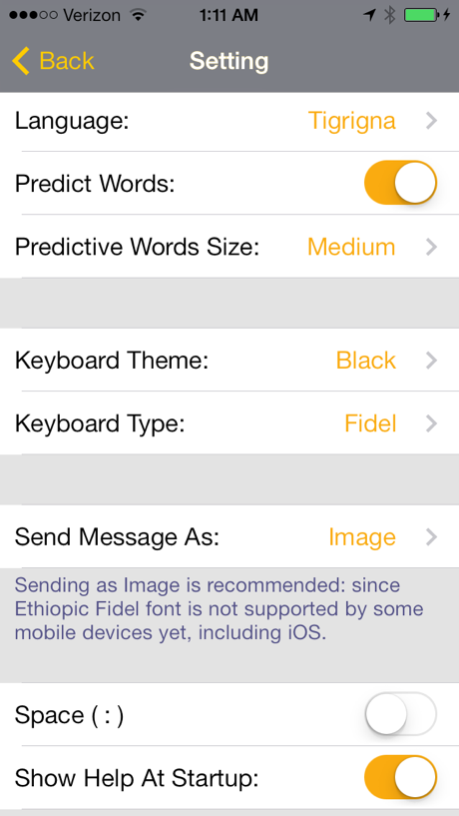EthioType 3.2.0
Free Version
Publisher Description
The fastest mobile Ge'ez Keyboard for typing in Amharic (Fidel or Latin), Tigrinya (Fidel or Latin) and Oromo (Qubee Latin) to send Facebook, Email, Text, Twitter and Wifi Nearby Chat. There's nothing out there like our revolutionary approach!
LESS TYPING
EthioType uses a unique "One Tap, One Fidel" technology to automatically find the right word with the least amount of work. This is the future of Ethiopic keyboards.
GESTURE RECOGNITION
To select a specific fidel, press a button and slide left or right to reveal a row of the related fidel.
MULTILINGUAL SUPPORT
With EthioType, you can switch between the system and our keyboard. Therefore, it supports all iOS languages, even Emoji!
NO FONT NEEDED
Messages in EthioType are automatically convert to images so anybody can view what you wrote, even if they don't have the font! You can also switch to send the characters and EthioType will automatically install the font in the Messages app.
Try EthioType for free today!
For support, visit axumapp.com or tweet us at @axumgroup
May 28, 2014
Version 3.2.0
• App stability improvements
• Improved auto adjusting of text area while typing
• Fixed error where text would be be deleted when long pressing on a keyboard button
• Prompts iOS6 users that texting images on their phones is not supported.
About EthioType
EthioType is a free app for iOS published in the Office Suites & Tools list of apps, part of Business.
The company that develops EthioType is Daniel Worku. The latest version released by its developer is 3.2.0. This app was rated by 4 users of our site and has an average rating of 3.0.
To install EthioType on your iOS device, just click the green Continue To App button above to start the installation process. The app is listed on our website since 2014-05-28 and was downloaded 311 times. We have already checked if the download link is safe, however for your own protection we recommend that you scan the downloaded app with your antivirus. Your antivirus may detect the EthioType as malware if the download link is broken.
How to install EthioType on your iOS device:
- Click on the Continue To App button on our website. This will redirect you to the App Store.
- Once the EthioType is shown in the iTunes listing of your iOS device, you can start its download and installation. Tap on the GET button to the right of the app to start downloading it.
- If you are not logged-in the iOS appstore app, you'll be prompted for your your Apple ID and/or password.
- After EthioType is downloaded, you'll see an INSTALL button to the right. Tap on it to start the actual installation of the iOS app.
- Once installation is finished you can tap on the OPEN button to start it. Its icon will also be added to your device home screen.